
Send a message.
We’re here to answer any question you may have.

We’re here to answer any question you may have.

Sending an NFT also means transferring NFT possession, where collected reviews and submitted info stay the same, except for the ownership status.
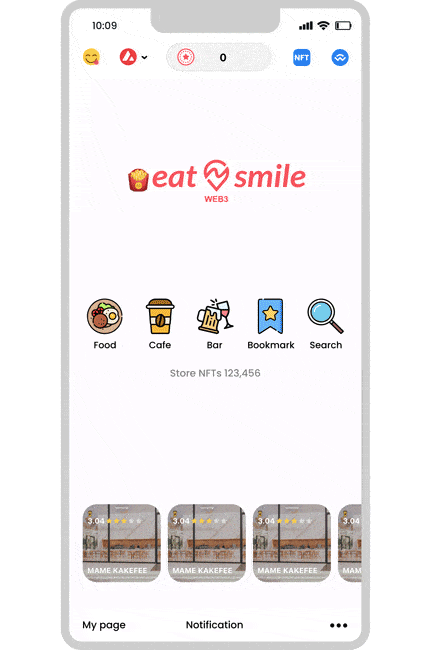

It only takes a few seconds to list an NFT for sale.

The process of minting NFT is completely free of gas.

Mintcode is essential in the process of minting Store NFT.

Anyone can share any store on EatnSmile.
Adding {{itemName}} to cart
Added {{itemName}} to cart