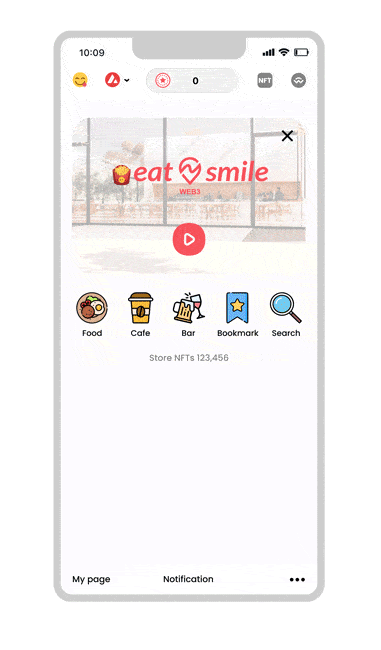How To Connect Wallet?
Other Tutorials

3 years ago
Where Is Souvenir Store?
EatnSmile Souvenir Store is a feature for users to exchange unclaimed $STAR token to NFT, coupons, mintcode, etc.

3 years ago
Where To Manage Notification?
Manage notification from latest updates to campaigns on EatnSmile.

3 years ago
Where To Manage Token?
EatnSmile allows you to manage token effortlessly right on the platform.

3 years ago
How To Manage Profile?
Manage profile is a crucial activity to enhance your exposure within EatnSmile Community.